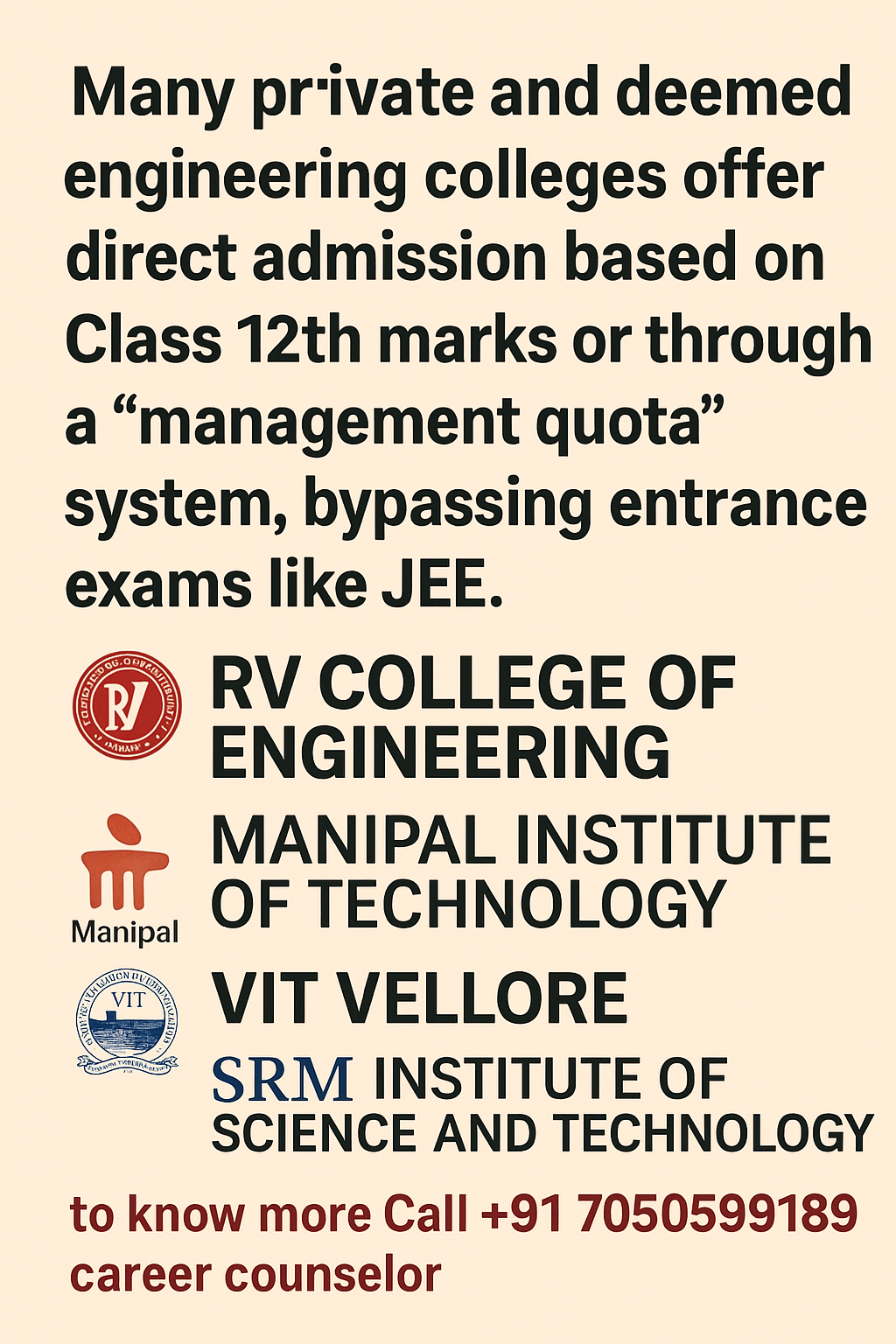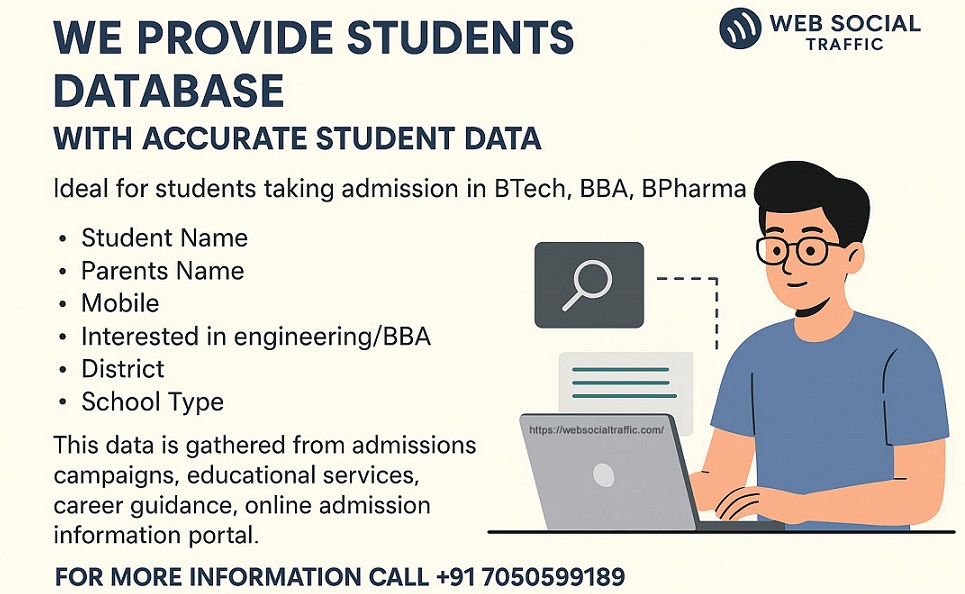✅ Want to Know How Likes Work on Instagram?
If you’re wondering whether someone liked a post, or you’re just trying to track your own Instagram activity — this guide explains it all in a simple, step-by-step way.
💡 How to Get Likes on Instagram
Getting more likes on Instagram involves:
- Posting high-quality, engaging content
- Using relevant hashtags
- Posting when your followers are most active
- Engaging with your audience through comments and DMs
- Sharing content via Stories and Reels
👀 Can You See What Someone Likes on Instagram?
Instagram no longer shows a public activity feed, but here’s what you can do:
🔎 How to Check If Someone Liked a Post
While you can’t see a list of every post someone liked, you can check if they liked a specific post by:
- Go to the post (image, Reel, or video).
- Tap on the likes count below the post.
- Search for their username in the list of people who liked the post.
✅ If their name appears, they’ve liked it.
👣 Want to Dig Deeper? Try This:
You can check the posts of people they follow. Here’s how:
- Visit the person’s profile.
- Tap “Following” to view the accounts they follow.
- Check those accounts’ posts and look at who liked them.
- Look for the person’s name in the list of likes on each post.
❗ If their profile is private and you don’t follow them, this method won’t work.
🙋♂️ How to See Your Own Likes on Instagram
Want to revisit the posts or Reels you’ve liked? Here’s how:
- Go to your Instagram profile and tap the menu icon ☰.
- Tap “Your Activity.”
- Tap “Likes.”
You’ll now see all the posts, Reels, and Threads you’ve liked — sorted by most recent. You can also filter by date or content type.
❓ Frequently Asked Questions
What Instagram activity can I see?
You can only see public likes and comments on individual posts or Reels — there’s no central activity feed anymore.
Can I use an app to track someone’s likes?
🚫 No. Instagram does not allow third-party apps to show other people’s activity. Apps that claim otherwise are often scams and may compromise your data.
Can people see what I like?
People can’t see a complete list of your likes. But if you like a post, your username will be visible in the list of people who liked that post.
Free Instagram Likes
Call +91 7209831889
- All Post
- Assignment
- Creative
- Digital
- Digital Marketing
- domain hosting
- earn money
- hire
- Hire Offshore Employees
- internship
- job updates
- Jobs
- Marketing
- mobile app development
- repair services
- Sale
- Seminar
- seo
- Skill Courses
- software development
- technical skill course
- website design
- website traffic

FEATURES Performance Marketing Experts Driving Real Business Growth in India At WebSocialTraffic, we deliver performance marketing solutions built around...

Get Free Website Traffic & SEO for 1 Month If you want to grow your website or app without...

Why Choose WebSocialTraffic’s Digital Marketing Team Experts Matched to Your Marketing Stack We understand that every business uses different...
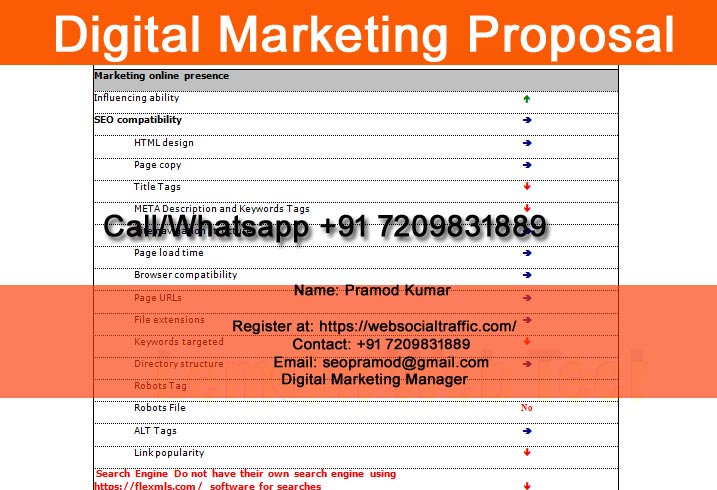
Looking for a Free One-Month SEO Trial? 1.1 Site/Competitor Review INTRODUCTION Marbles, Granites – dealer & supplier KEY FINDINGS...

Why Does Your Website Need Backlinks? Backlinks act as bridges from other websites to yours, helping people discover your...
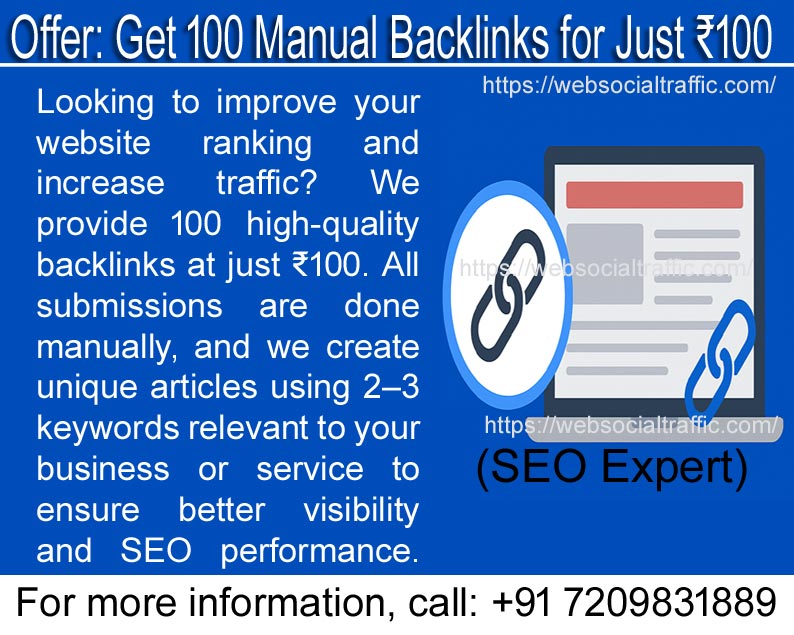
₹100 में 100 बैकलिंक – सीमित समय का ऑफर यदि आप एक SEO प्रोफेशनल हैं या वेबसाइट प्रमोशन का...
How to Get More Likes on Instagram
- Post at the Right Time
Share content during peak engagement hours—typically mid-mornings to early afternoons on weekdays for the best results. - Use Relevant Hashtags
Add 3–5 trending or niche hashtags to help people discover your content and boost visibility. - Write Engaging Captions
Captions matter! Ask questions, tell stories, or keep it short and witty to encourage likes and comments. - Cross-Promote on Other Platforms
Share your Instagram posts on Facebook, Twitter, blogs, and websites to reach a wider audience. - Know Your Audience
Post content your followers enjoy. Study your top-performing posts and make more like them. - Improve Your Aesthetic
Keep your feed visually appealing. Use consistent filters, edit your photos, and maintain a clean layout. - Use Instagram Insights
With a Business or Creator account, check Insights to see when your followers are most active and post at those times. - Follow Trends
Incorporate popular trends, memes, or topics into your content to stay relevant and relatable.
Quickest Ways to Delete and Remove All Instagram Likes
You can now remove multiple Instagram likes at once from your activity settings — no need to unlike posts one by one anymore.
🔹 On Mobile (iPhone/Android):
- Tap your profile picture (bottom right).
- Tap the menu icon (☰) (top right).
- Select Your activity.
- Tap Likes.
- Tap Select, then choose the posts.
- Tap Unlike → Tap Unlike again to confirm.
🔹 On Computer (Web):
- Log into your Instagram account.
- Click the menu icon (☰) (bottom left).
- Click Your activity → Interactions → Likes.
- Click Select, choose the posts.
- Click Unlike → Confirm by clicking Unlike again.